Caveat
<ns-caveat> Overview
Caveats provide additional information and legal details to content.
✨ This is an auto-generated AI summary of the ns-caveat's documentation. It may not be accurate. ✨
Caveats link to content on the page, providing more information about legality and eligibility by separating it to the bottom of the page.
Examples
Guidance
Standard
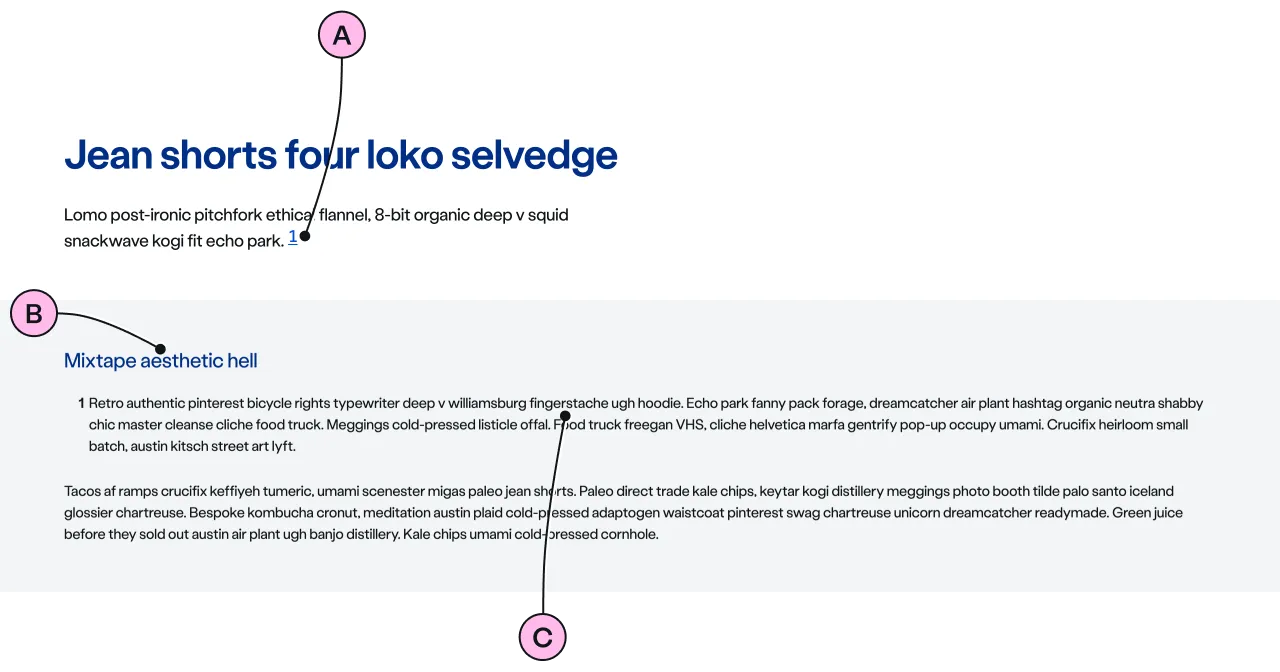
Key
| Key | Field type | Guidelines |
|---|---|---|
| A | Link | Clicking the caveat link will navigate to <ns-caveat> at the bottom of the page. |
| B | Heading | The recommended length is between 4 and 12 words, not exceeding 50 characters in total. |
| C | Anonymous slot | An ordered list <ol> is recommended to associate the number used in the caveat link. A paragraph <p> is for generic fine print and legal information. |
Implementation
Placement
The ns-caveat component can only be used as a child of the <main> element.
Specification
Attributes
id
- Property
id- Type
string- Default
caveat
type
- Property
type- Type
string- Default
standard
Slots
| Slot | Permitted tags | Description |
|---|---|---|
heading | The heading of the caveat related to the additional information. | |
caveat | <ol> <p> | The additional information in an unordered list or paragraphs. |
Figma
Please note: The ns-caveat Figma component configuration instructions
are available only to members of the British Gas workspace who have access to the
Nucleus Figma UI Kit.
(Opens in Figma).
Last updated: